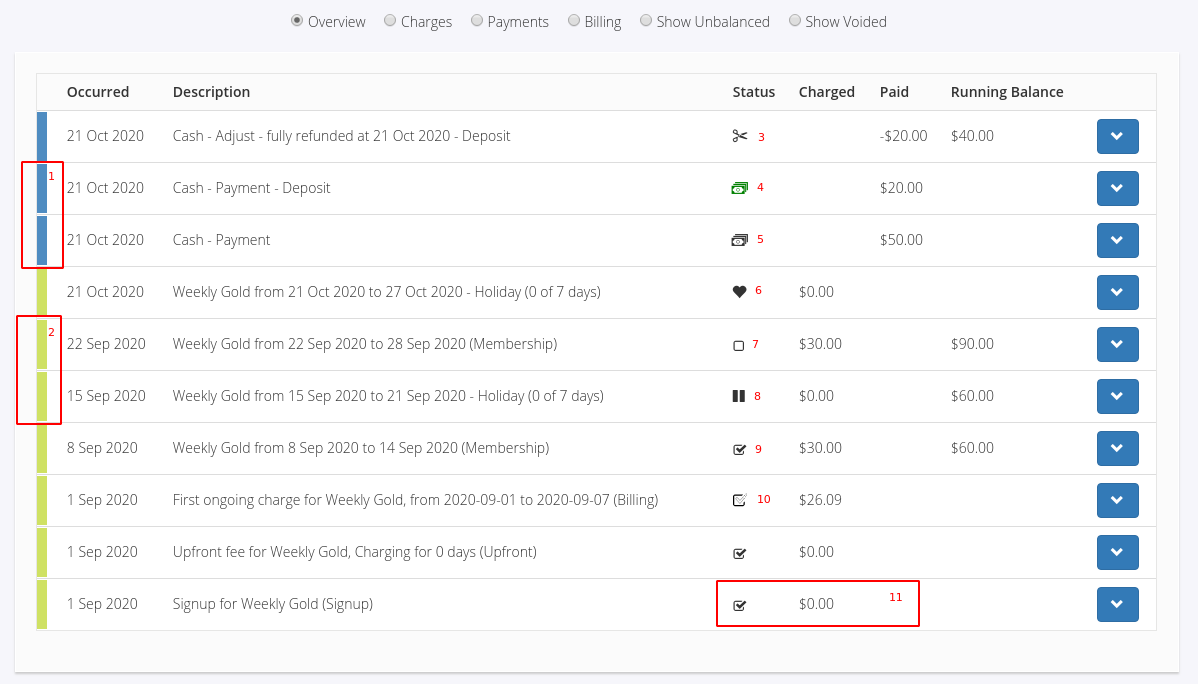Billing
Billing is the process of handling automated and manual financial transactions related to membership payments.
Billing Icons
Find the full GymMaster definition of icons in the Glossary
When viewing a members account history, you’ll see a variety of icons denoting the status of various payments.To see Account History, go to;
Member Profile > Accounts and Billing
Scroll down to thei Account History
1; Payment Line - Indicated by a blue band on the Account’s History line item2; Charge Line - Indicated by a green band on the Account’s History line item3; Adjustment - An adjustment has been made to counteract a payment or charge4; Over paid / Deposit - The payment is not fully assigned to charges yet, there are available funds to be used5; Payment Received - Indicated by the Payment Received icon6; Gifted Time - The member has been given free time during this period, the charge amount is adjusted to reflect this7; Unpaid - Charge is outstanding, no payments have been made yet8; Membership Suspended - The membership is suspended during this period, the charge amount is adjusted to reflect this9; Paid - Charge has been fully paid10; Partially Paid - Charge has an associated payment, but there is still an outstanding amount owing11; Zero Charges - Charges with no value are automatically marked as paid
Next - Terminology