Rosters are used to set availability of trainers and facilities in schedule and assign door access hours for staff and members
Optional
These are the hours during the day / night where you typically have the highest levels of member attendance at the club.
You may choose to define your Member’s Access hours based on your Peak Hours, if it suits your Membership Type.
Please note that any of your System or Door Rosters can be selected to define Member Access hours.
For example;
Your club is open between 5am - 10am, but is busiest between 5am - 9am and 4pm - 9pm Mon-Fri, and on Saturdays.
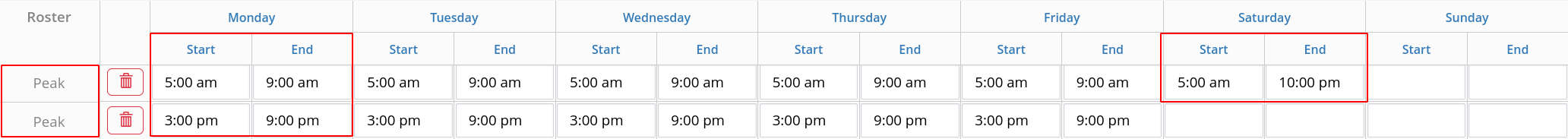
See Edit Roster to learn how to adjust times within a Roster
See Add Breaks in Roster to learn how to split hours within a Roster
Please note:
Next - 24/7 Access