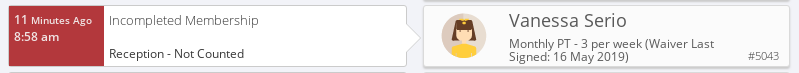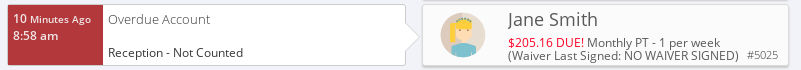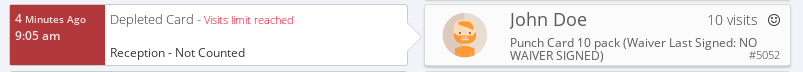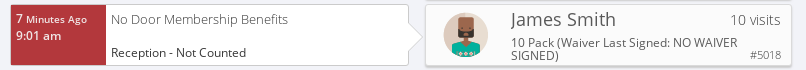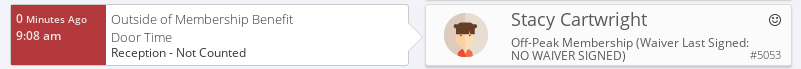Doors and Readers
GymMaster software combined with door access hardware form an access control system which allows automated individualized entry
Failed Member Access
Door access can fail or be prevented for a number of reasons
Also see Troubleshooting
When door access fails, the access attempt will be logged by GymMaster with reason provided for the failed entry.
If pop-ups are enabled, staff will receive pop-up message when an access attempt has failed; {{:mrimpossible:denied1.png?600|}}
There will be a small description of the reason the member is not allow access at the facility in the popup
In this case the member has an Overdue Account .
Reasons for Failed Access
On your Visitors page you will be able to view all recent access attempts, including failed entry.
New Card
Incomplete Membership
Overdue Account
Depleted Card
Member holds a type of membership that allows a set number of visits to the facility
In this case, the member has run out of uses and will need to purchase another pack
No Door Membership Benefits
This means that the type of membership that this member is on does not provide access to this particular door
Adjusted within Door Access Benefits
Outside of Membership Benefit Door Time
This means that the member has tried to access the facility outside of the times allowed by their door access benefit
Adjusted within Door Access Benefits Time Restriction
Next - Manual Access Override