Changes made here will also apply to the Member App
Change the wording of your menu list.
This can be applied to any of the existing menu options within Account, Booking, Training or Purchase.
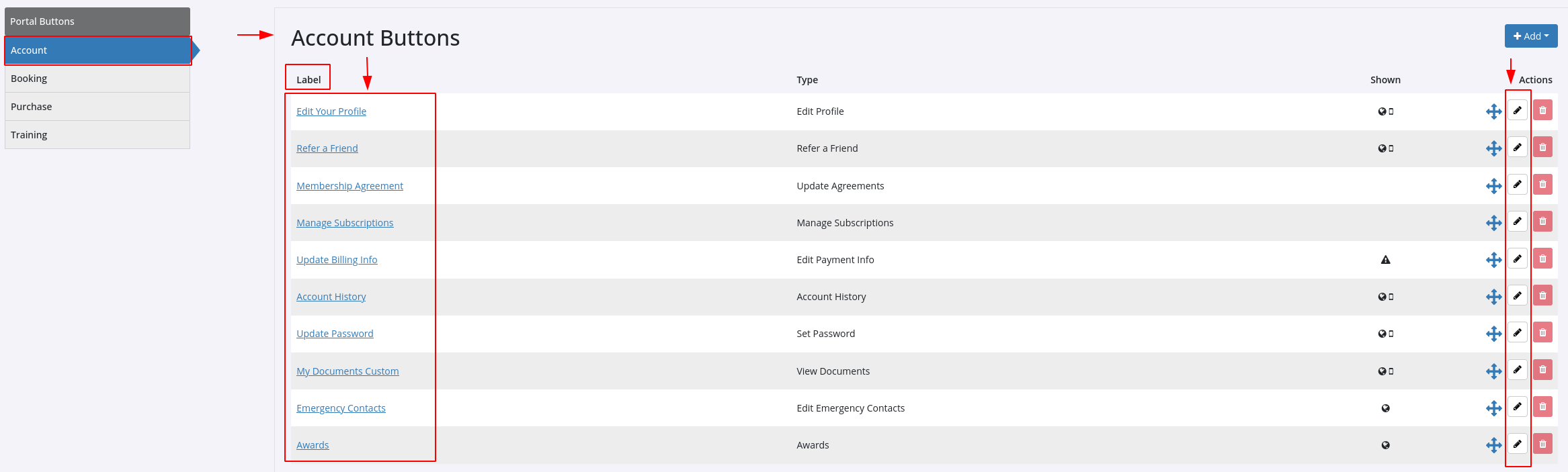
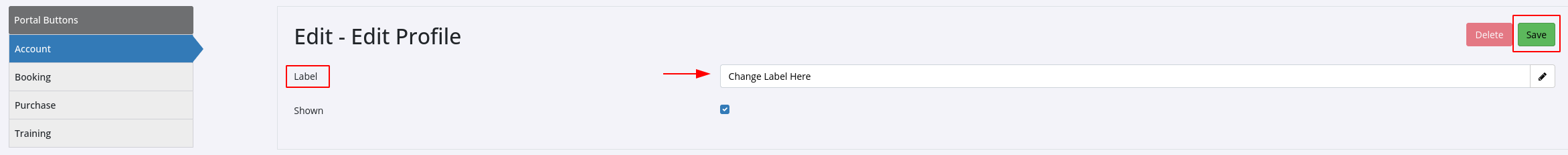
See below for example of how this will look within your menu;
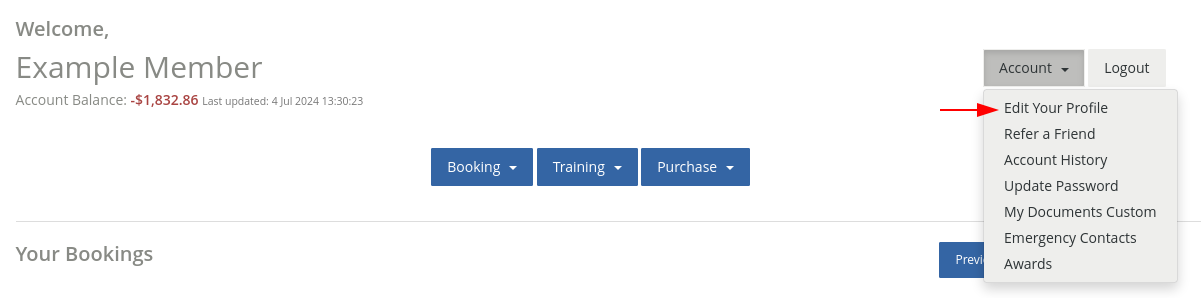
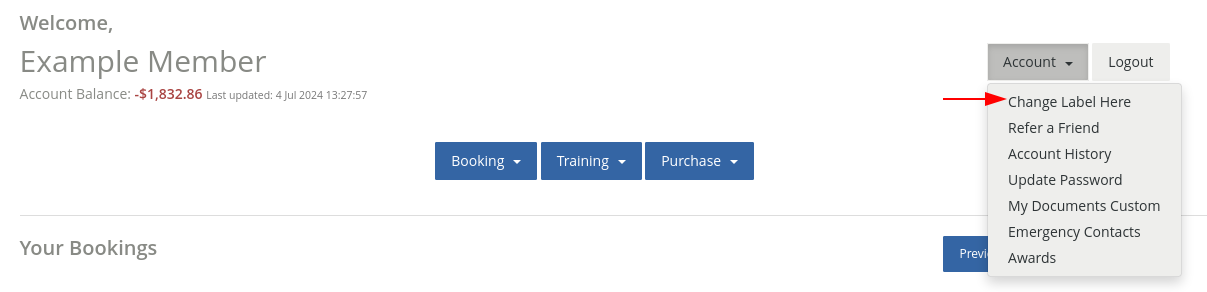
All of your menu names can be changed, under each section.
Remember you cannot change their designed function.
Next - Change Order