Changes made here will also apply to the Member App
Select which options within your menu will be shown to your memebrs.
This can be applied to any of the existing menu options within Account, Booking, Training or Purchase.
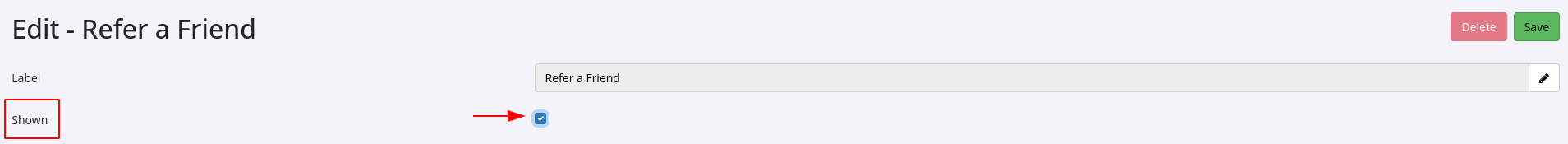
See below for example of how this will look within your menu;
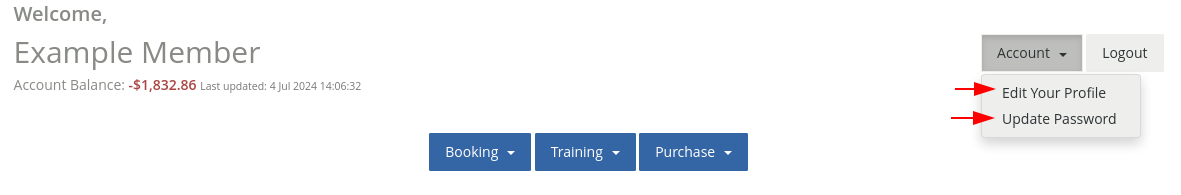
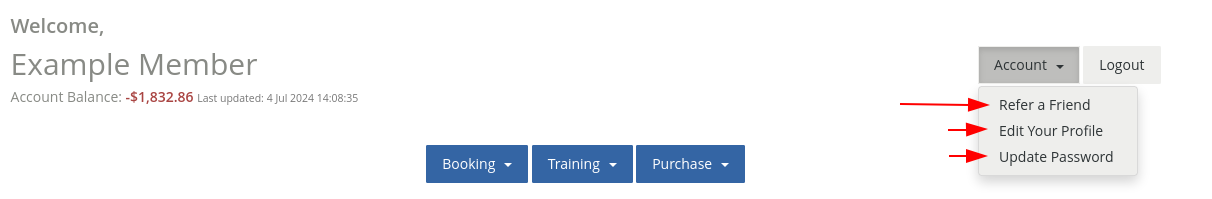
Shown - icons within Edit Portal Buttons indicate;
Next - Add Button