Changes made here will also apply to the Member App
A limited range of menu options can be added per heading;
As an example, to add a button for booking a specific class or service category;
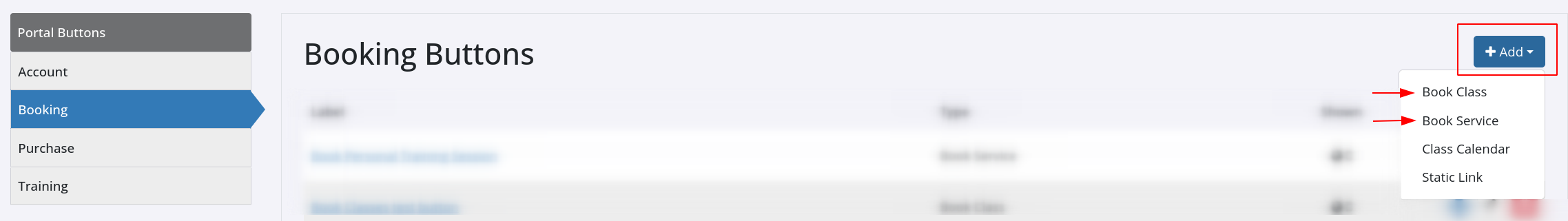
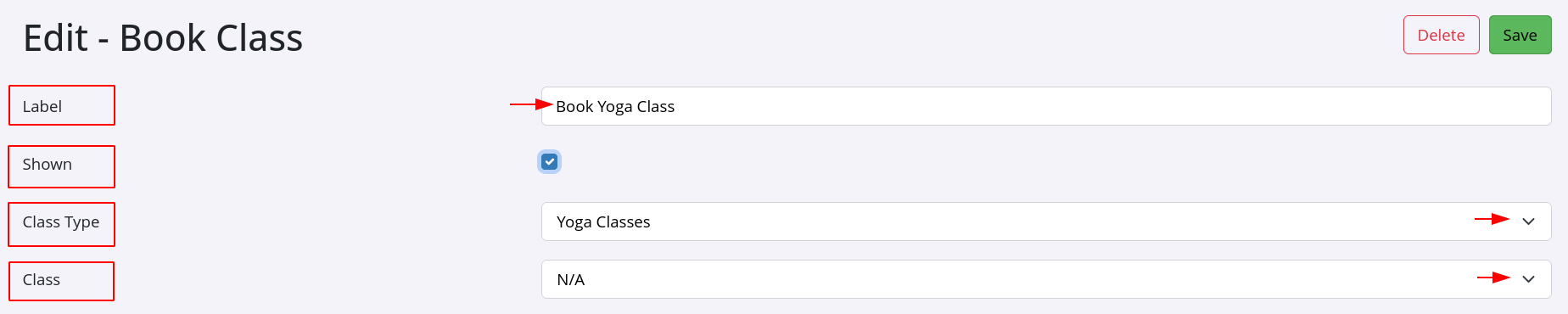
See below for example of how this could look within your menu;
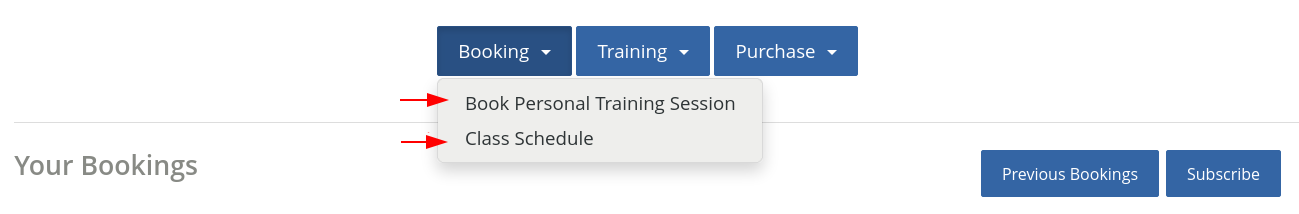
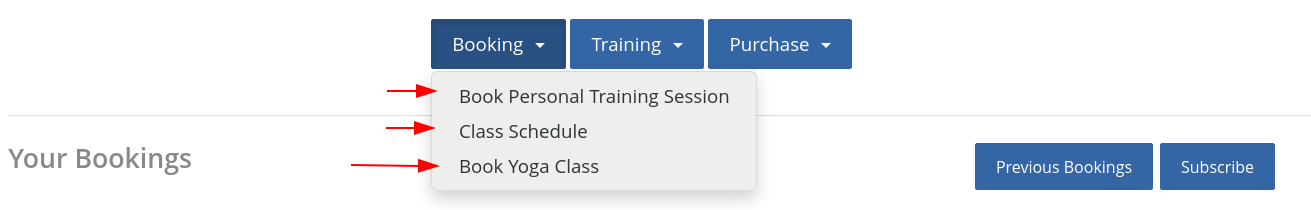
Selecting this option will direct members to a list of all Yoga Classes that are designated as ‘Bookable Online’, enabling them to reserve a spot in these classes.
Multiple ‘Book Class’ options can be added to your menu list.