Manual tasks related to members can be managed through the different tabs within each member’s page
Create individualized or generic workout programs for your members.
Once added to their profile, members can access their workout program via the Member App.
Go to Member Profile > Training Tab
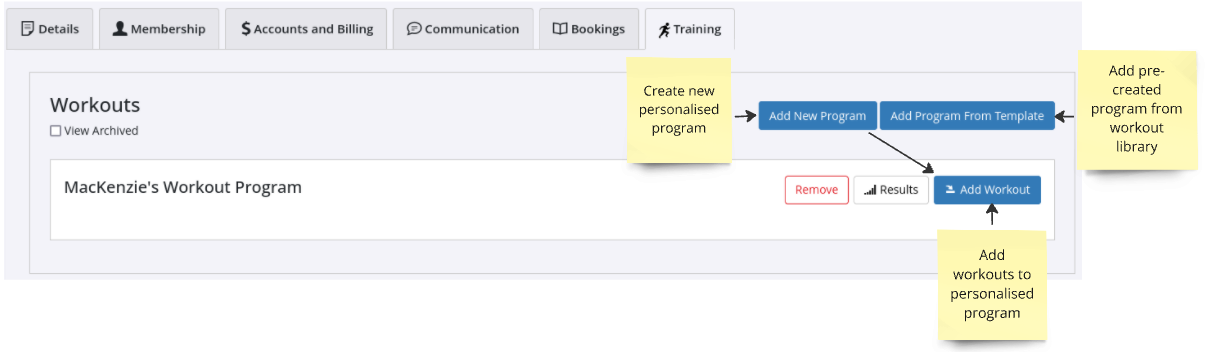
Within Workouts section at top, select either;
Learn how to create workouts and programs within Workouts Configuration