Manual tasks related to members can be managed through the different tabs within each member’s page
Store and manage specific member measurements and goals within the training tab on their profile page
First ensure required measurements and units of measurement are setup, within Measurement Configuration
Add Measurements

Set Measurement Goals
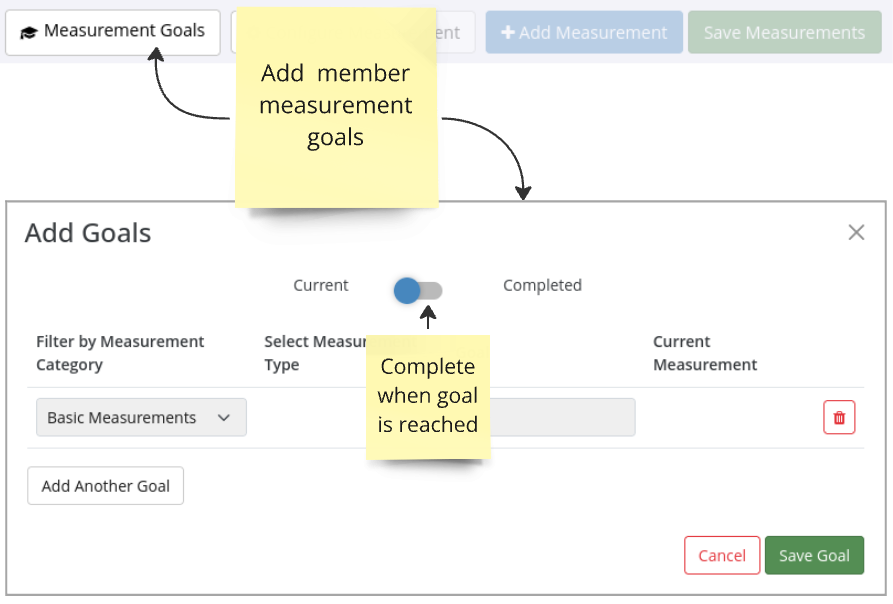
Next - Frequently Asked Questions