Manual tasks related to members can be managed through the different tabs within each member’s page
Grading allows recognition of achievement within a discipline
Set up discipline and grade levels via Grading Configuration
Add Member to Discipline
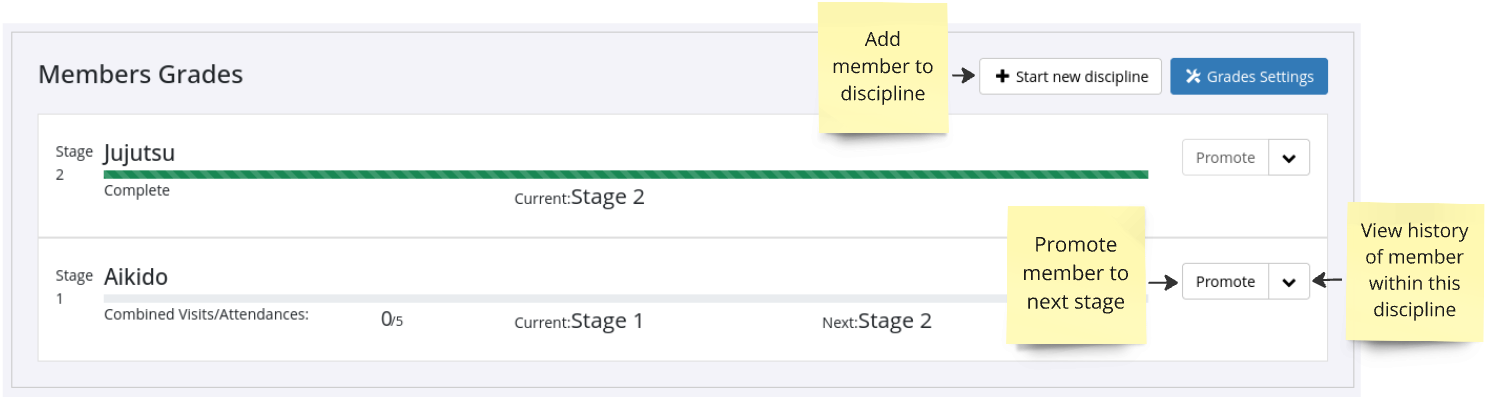
Go to Member Profile > Training Tab
Member will be Promoted to the next grade once they have fulfilled the requirements set within Grading Configuration, or promoted manually by selecting Promote within their Training tab
Member Page Complete
Next - Frequently Asked Questions