Manual tasks related to members can be managed through the different tabs within each member’s page
Apply custom award manually to an individual member
Go to Find Member > Member Details > Communication Tab > Awards;
Select Add Award
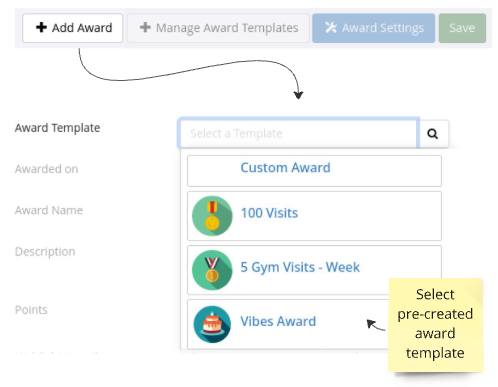
Once applied, award will be visible on Member Portal
Example of Award on Member Portal;
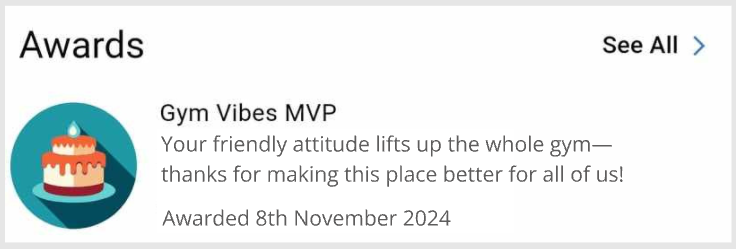
Next - Details