Timetabling of club Classes and Services offered to Members, displaying availability of facilities and trainers for staff.
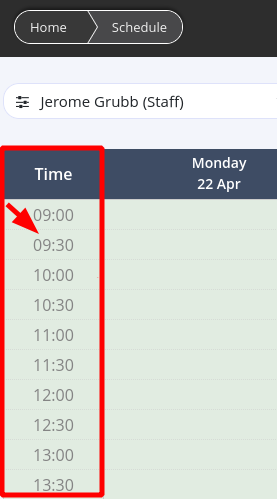
These are your bookable time periods.
Classes and Services can be booked within the time blocks shown on left side of the schedule.
Eg, 30min time periods would allow classes to be scheduled every 30min, with minimum 30min duration
Adjust schedule time periods to allow more flexible booking;
Go to Settings > Bookings and Classes > Staff / Trainers > Category List
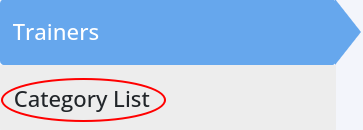
Click on Add / Edit Category
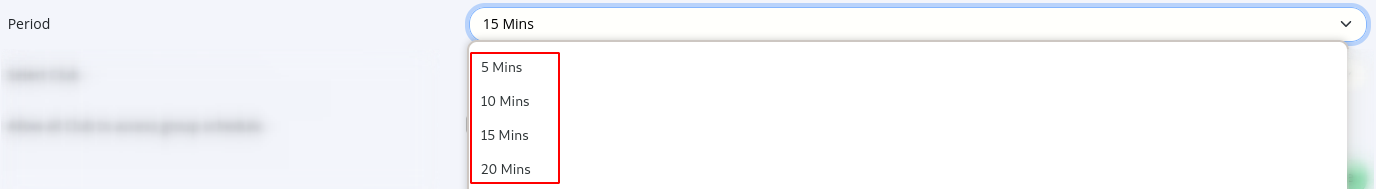
Next - Icon Key