Manual tasks related to members can be managed through the different tabs within each member’s page
Intiate POS sale from Member Page
Navigate to Member Page > Side Menu > Purchase
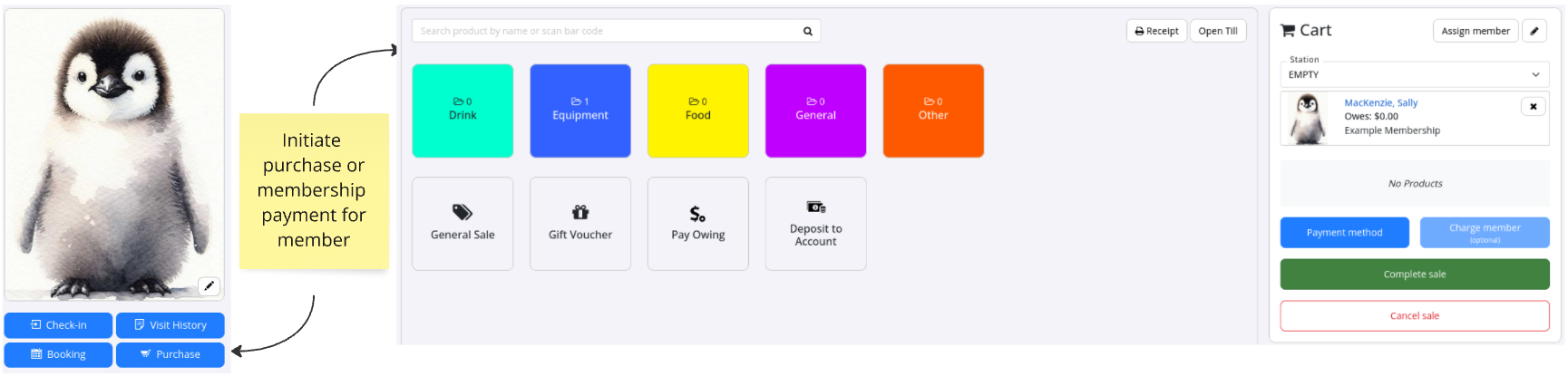
You will be taken to Point of Sale. From here members can pay for;
For full sales process see Make Sale using POS
Next - Account