Manual tasks related to members can be managed through the different tabs within each member’s page
Set up a manual individual manual Stop at Gate task for member.
This will prevent member from accessing the club temporarily, until the Stop at Gate task has been deactivated by staff.
Find Member Action menu below the side menu of members page.
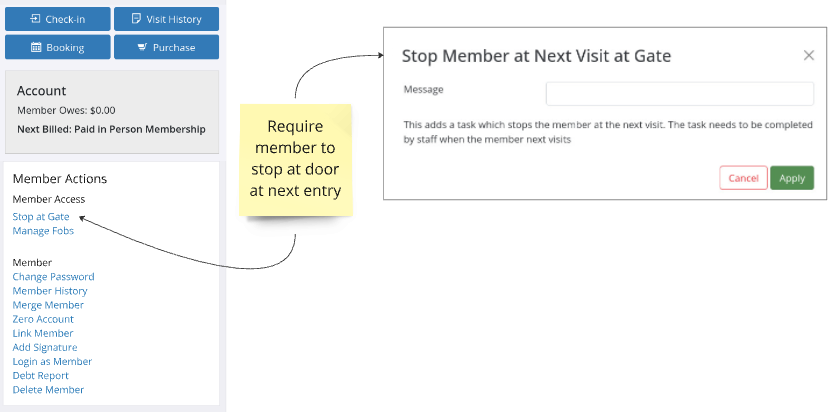
Navigate to Communication tab from member’s page
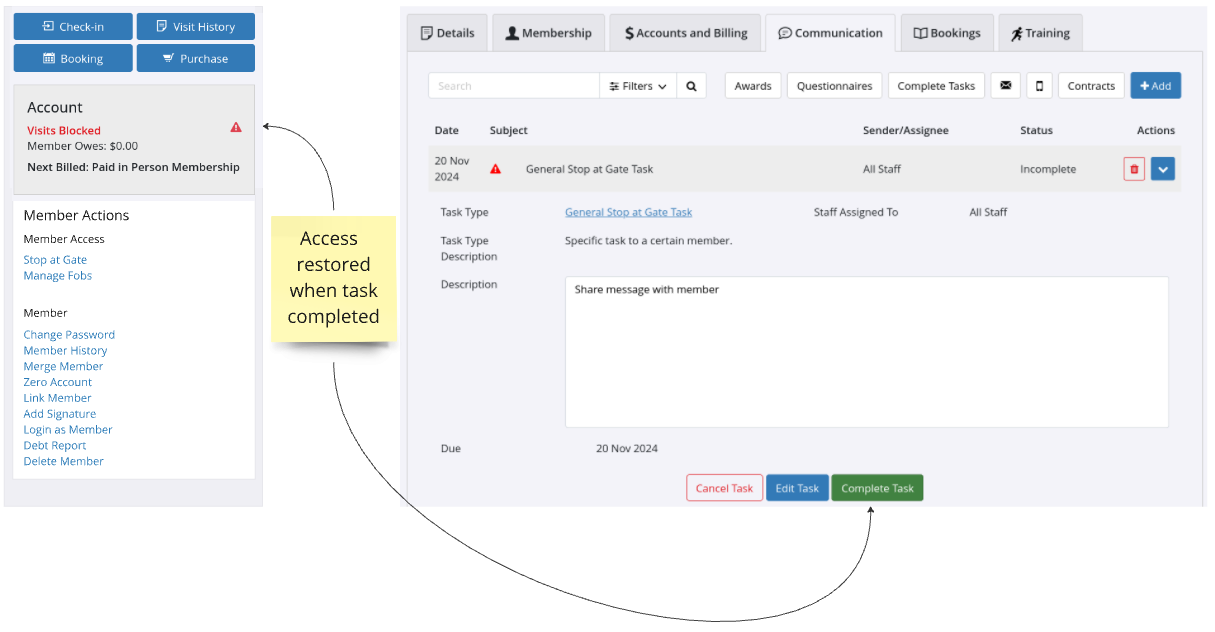
See Automated Holds to learn how to prevent member entry for members with overdue fees or other trigger events
Next - Change Password