Details for all new, current, casual, expired members as well as prospects are stored on GymMaster
To Add Member, follow through these steps;
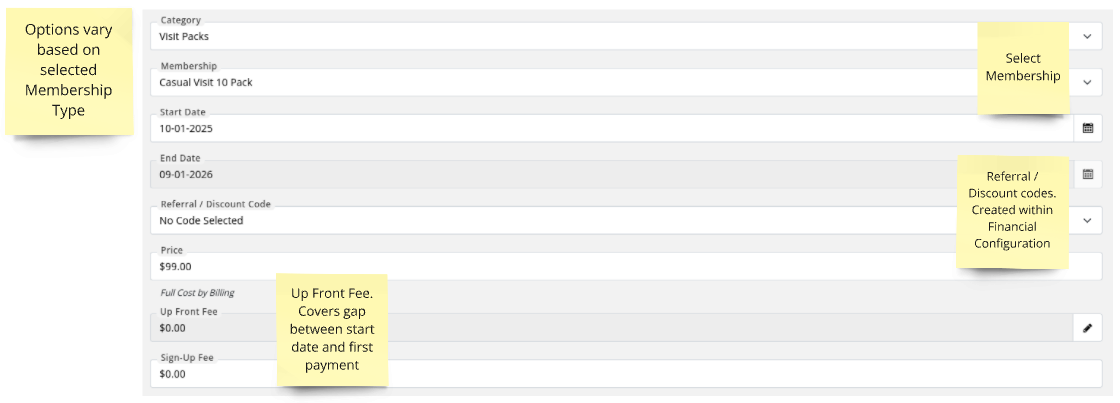
Start Date: Date the membership will be valid from
Details required from here will differ depending on the structure of the membership, complete details as required
Save Membership
Once Membership is selected and saved, GymMaster will take you to Billing
Final Step - Add Billing