The GymMaster Member App gives your members the ability to access the Member Portal via their smartphone or tablet.
Set class color when Adding Classes
Set service color when Adding Services
In the absence of a logo, the booking will use selected color in background, when specific class is selected on App
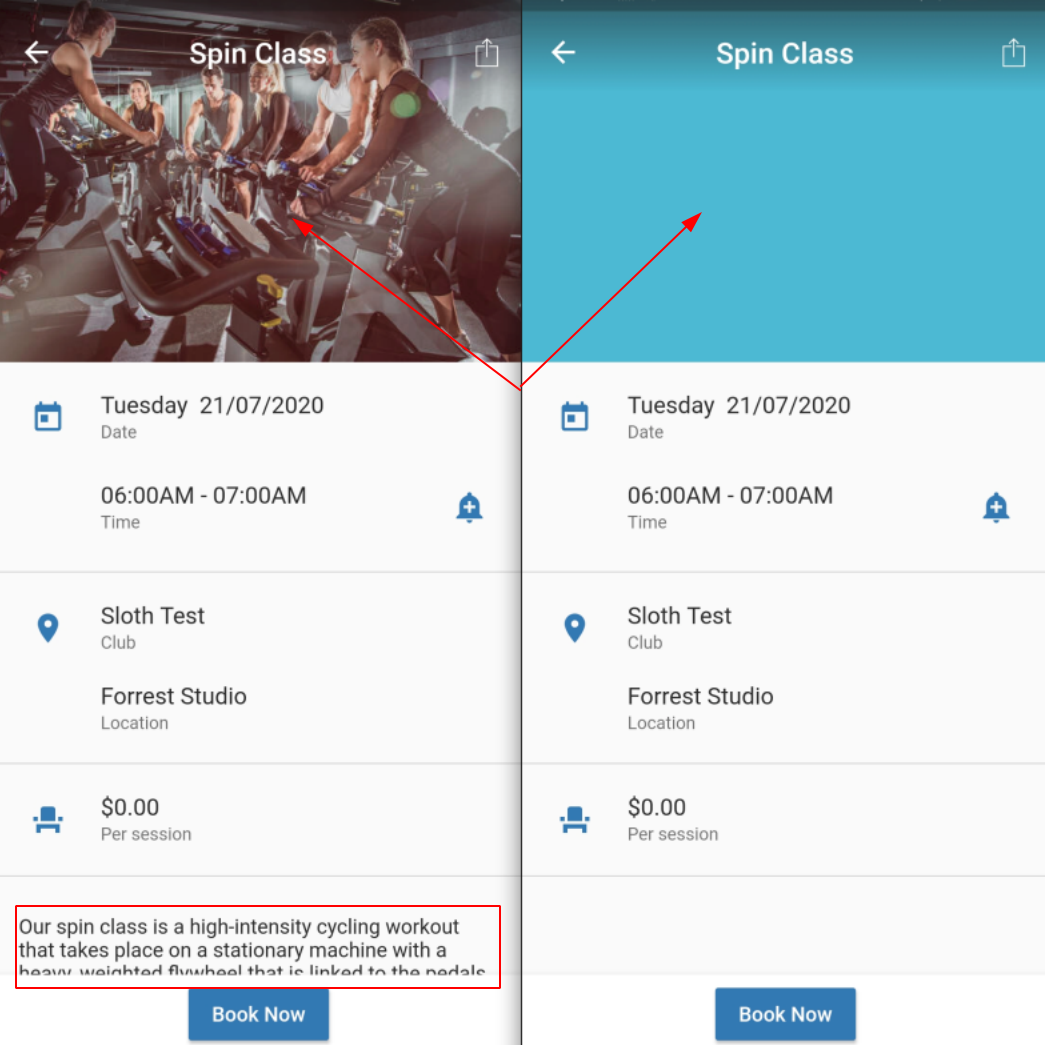
Background Color also adds a little flare to help your members better distinguish classes on Timetable from one another
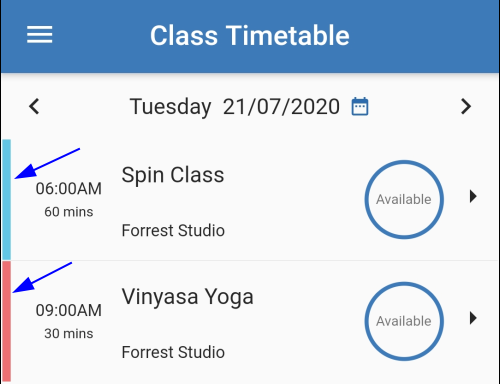
Classes turn grey on timetable when full/unavailable, so select a color that is not grey
Next - Description