Communication to your members can largely be automated while remaining individualized, by utilizing Templates.
Go to Settings > Templates
Choose whether to edit an existing template or create a new one;
To add member-specific details to a generic template, use Insert Fields option;
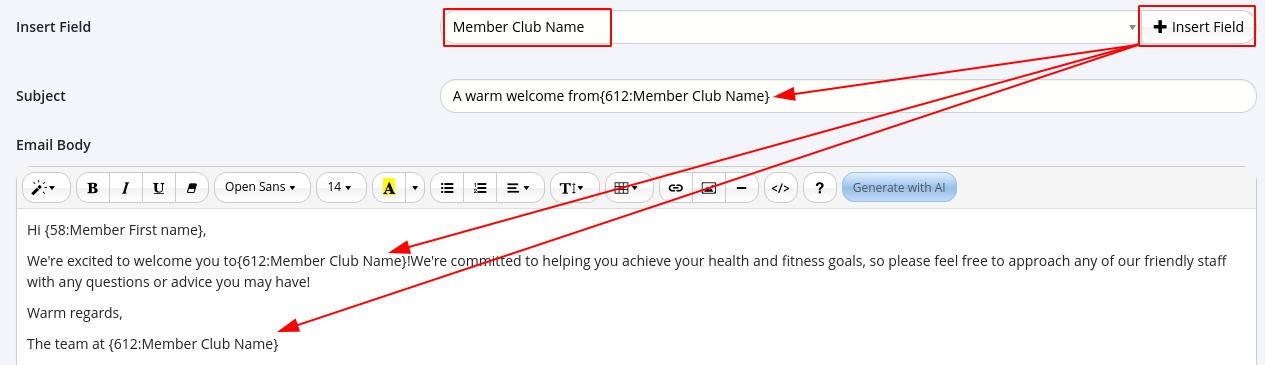
Add images if required
Choose whether to use the Club Email Template shell (header, footer, and color scheme)
Preview email to see how it looks, top right corner
Save
If needed, add attachments to template after it has been saved.
Next - SMS Templates