Go to Membership Tab found on Member Details page.
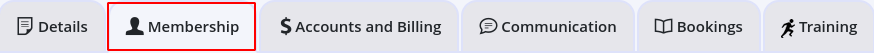
Note that a prospect must be changed to a member on the Member Details page before purchasing a membership.
Select membership category from the dropdown box
Select membership to purchase
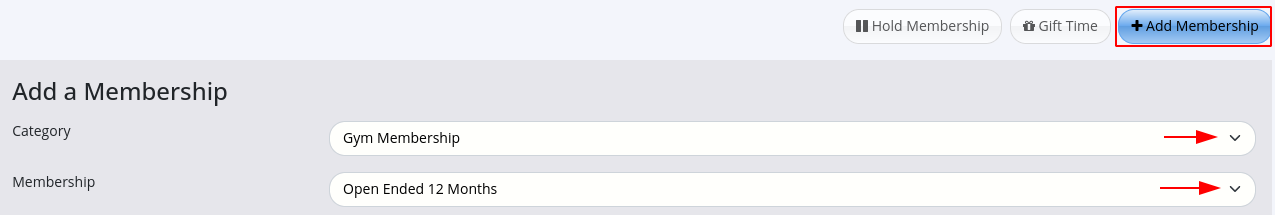
Select the Start Date; this is the date the membership will be valid from
Details required from here will differ depending on the structure of the membership, complete details as required
Once purchased, memberships can be viewed, edited, renewed and cancelled from this tab. Time can be gifted, and holds can be added to memberships.
Membership Settings
Membership Categories
Add Membership
Membership Holds