Customize and manage the financial aspects of your business, ensuring smooth financial processes for club and members.
Allow existing members to send potential new members a referral link generated in the Member Portal / App
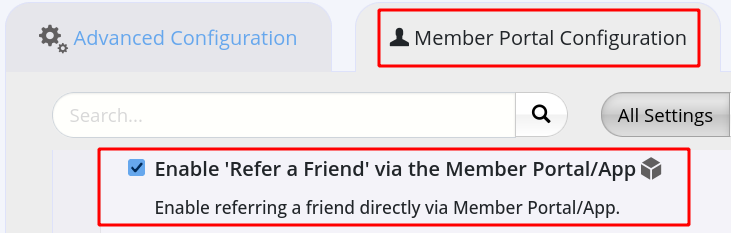
Existing members will now be able to share the referral link from the Member Portal
Potential members will receive referral link, taking them to the online sign-up form
Rewards will automatically be applied to both members upon completion of new member sign-up