
If you run your club’s memberships on a prepay basis and are forced to close your doors for an extended period of time—such as during an emergency, it may be appropriate to credit members with the remaining time on their membership. Doing so can be beneficial towards their goodwill and loyalty towards your club, as they may feel that continuing to pay for your facility after it shutting for something outside their control is unfair (or in some cases, illegal).
Crediting members for unused time can be done in a few different ways within GymMaster. We will now go over a few of these and explain why you might choose each option.
Crediting members for unused time on their memberships.
Add Hold
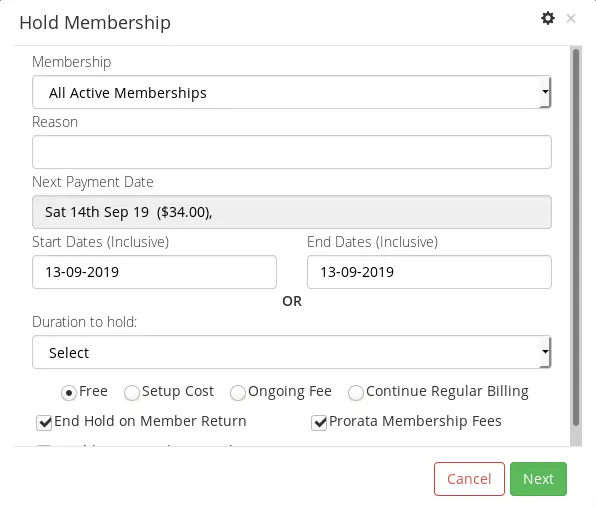
Adding a hold essentially pauses a member’s account with your club. No charges will be made and the member will have no access to the facility during this time. There are several options within this affecting how membership benefits are handled:
How the hold is ended: You can choose to end the hold when the member swipes theirgym access control key fob, have it end at a particular date, or opt to have the member contact you directly when they wish to end the hold.
Adding charges: You can choose to charge a fee to a member if they wish to put their membership on hold.
Pro-rating: If the member has recently paid, they will likely end up with a pro-rate on their account. This means they are credited with the remaining days of their membership, these will be used after the hold ends. Conversely, if they have not paid but are due to, they may end up with a pro-rated amount to pay at the end of their hold.
To learn how to add a hold to a members account, click here.
Gifted Time
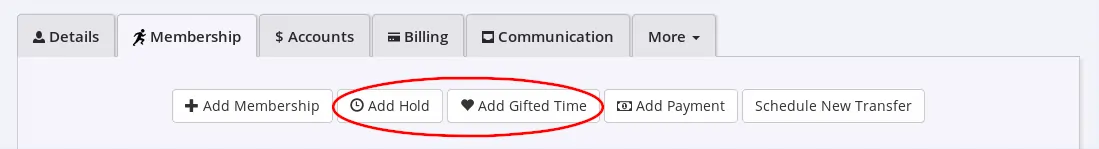
Essentially, gifting time to a member is adding days of club membership to their account. This is different from adding a hold to their account as it does not restrict the member from accessing the club. However, similarly to a hold, this can also prorate the member’s account should you wish it to.
Click to learn how to add gifted time to a member’s account.
Adding a Credit Note
A credit note is essentially adding a monetary amount to the member’s account. This must be placed against an existing charge, however, the credit amount can be larger than the existing charge. The existing amount will remain on the member’s account.
Deposit
If you wish to add a credit amount to the members account without putting their access on hold OR placing it against a charge, you may process the credit straight to the member in the form of a deposit.
If you need to bulk credit members for unused time due to issues such as the COVID-19 pandemic, please open GymMaster, click Settings > Club Details > Request Mass Hold and complete the form. Our support staff will then place your members list on hold in bulk using the same process as “Add Hold” above, which if the member has paid for a membership and is owed time, they will be credited in the form of a prorate being added to their account.

